- 잉크젯 프린터 안전하게 이동하는 방법17372018.09.12
- 잉크조이 | LA한인타운 사무실 프린터 설치 및 렌탈 전문10802018.09.14
- 잉크젯 프린터 잉크 리셋 Depleaded Message16802018.09.18
- 명함 교환할 때 지켜야 할 기본적인 '명함 에티켓'8272018.09.25
- 무제한 컬러 프린팅 프린터 설치 동영상6572018.09.19
글 제목
조회
작성일
비즈니스/홍보
잉크젯 프린터 잉크 리셋 Depleaded Message
2018.09.18
잉크 카트리지 리셋 방법을 안내해드립니다.
MODEL : HP 8600-8630, HP OFFICEJET 7510

Open the cover
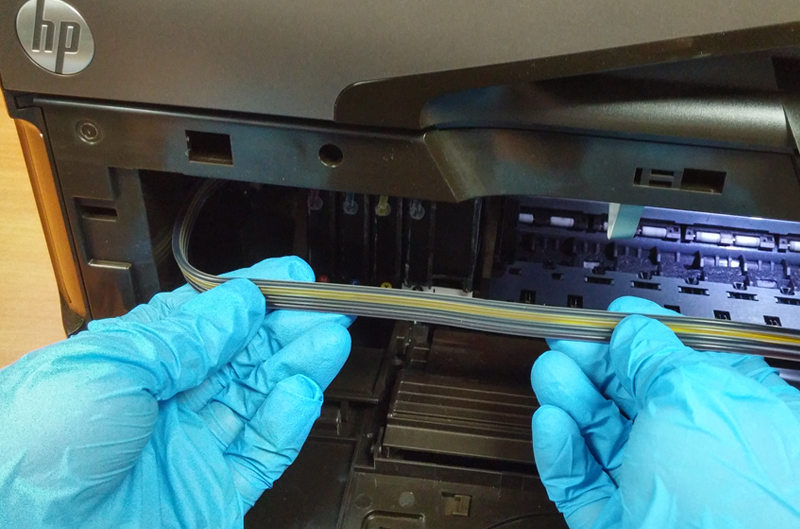
Take out the line from the clip
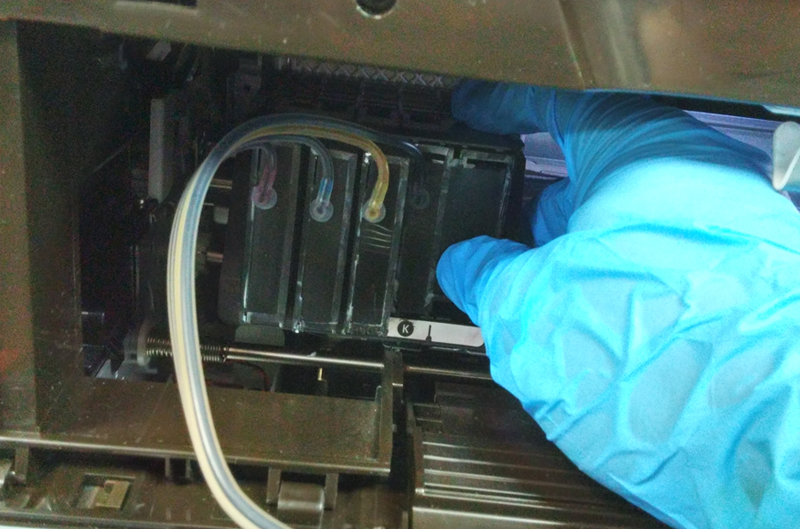
Push the cartridges
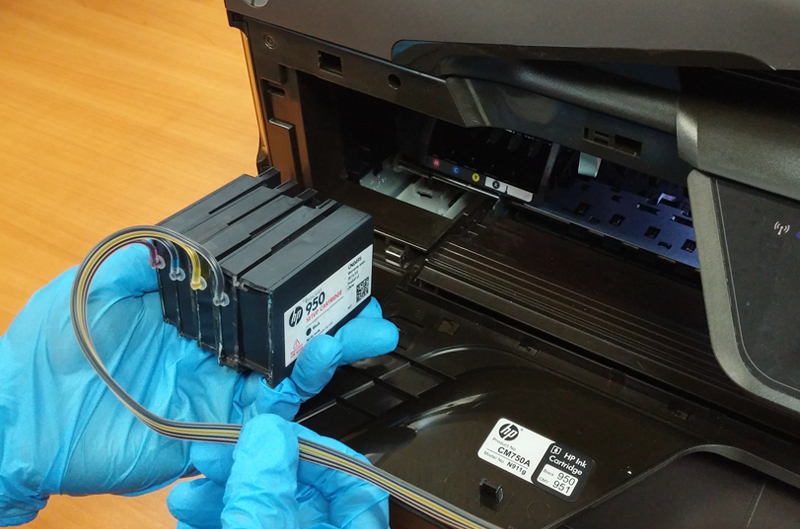
Take out the cartridges

Put the cartridges on the side

Close the Cover
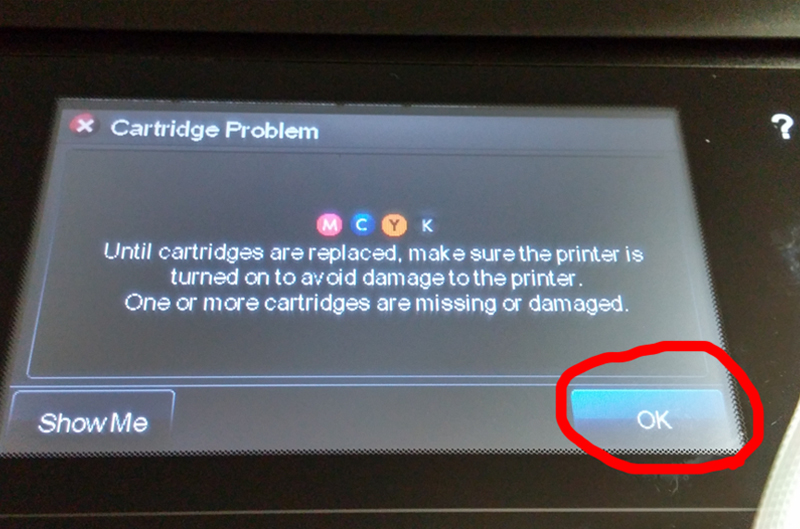
If you see this sign, Press 'OK'
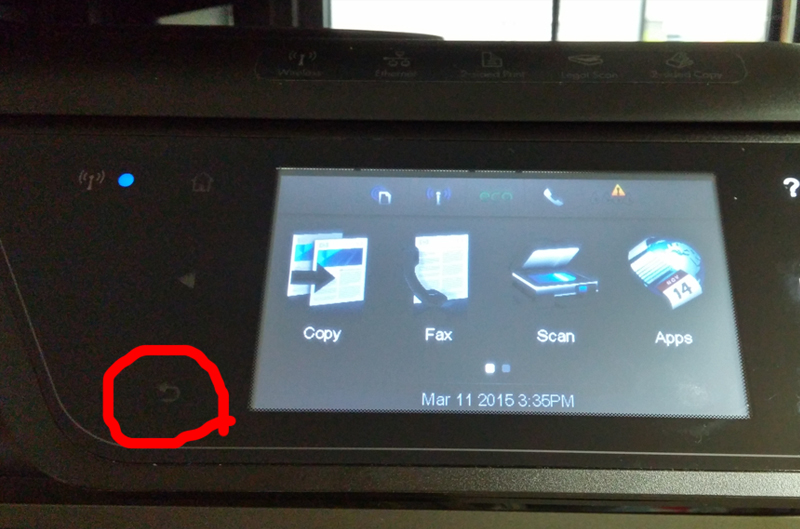
Press'<-' button 4~5 times
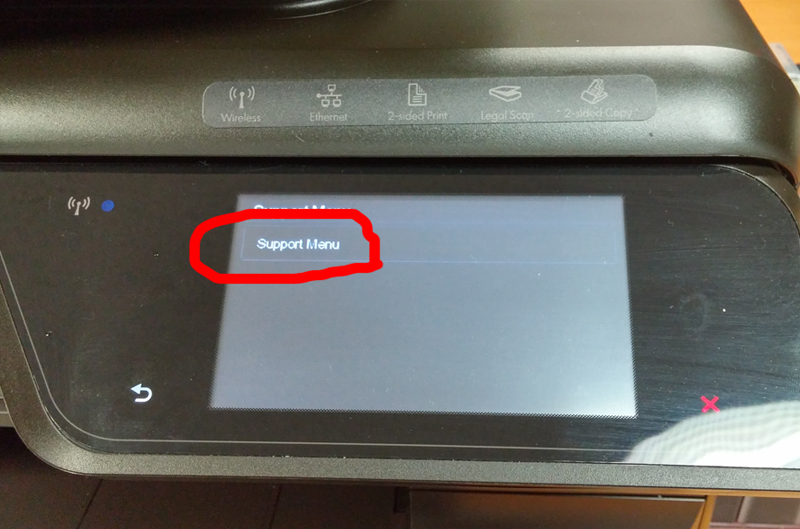
Press 'Support Menu'
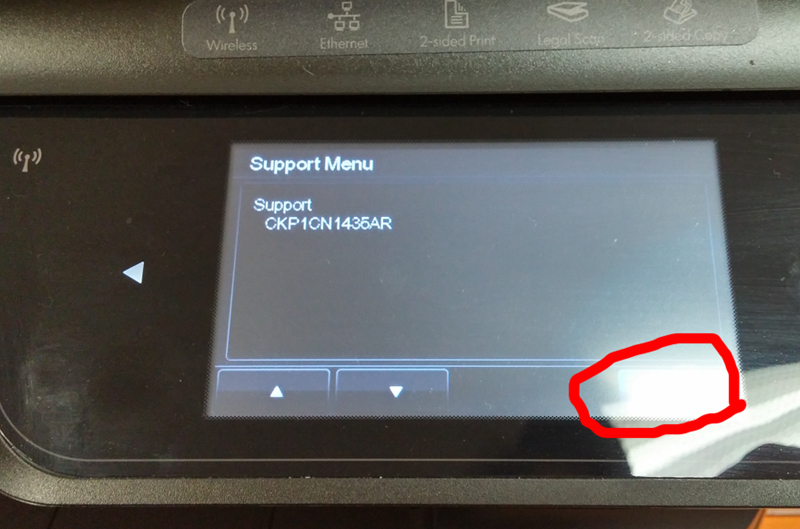
Press 'OK'
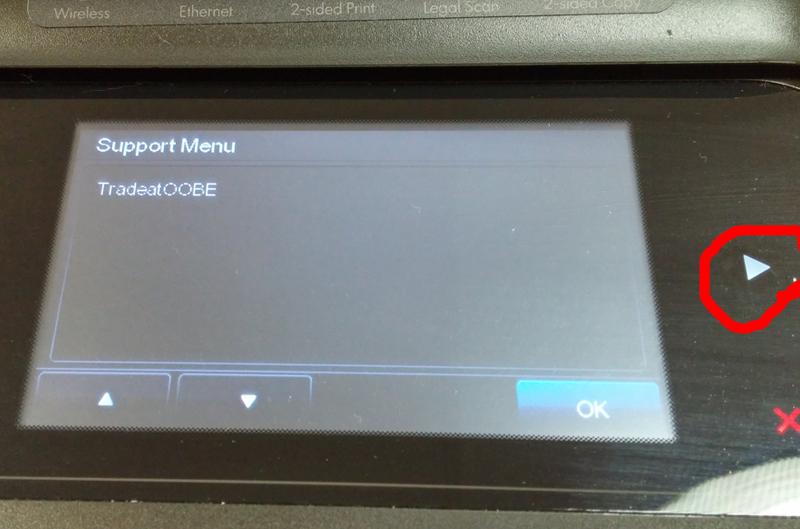
Press '->' until you see 'Ink Initialization Status'
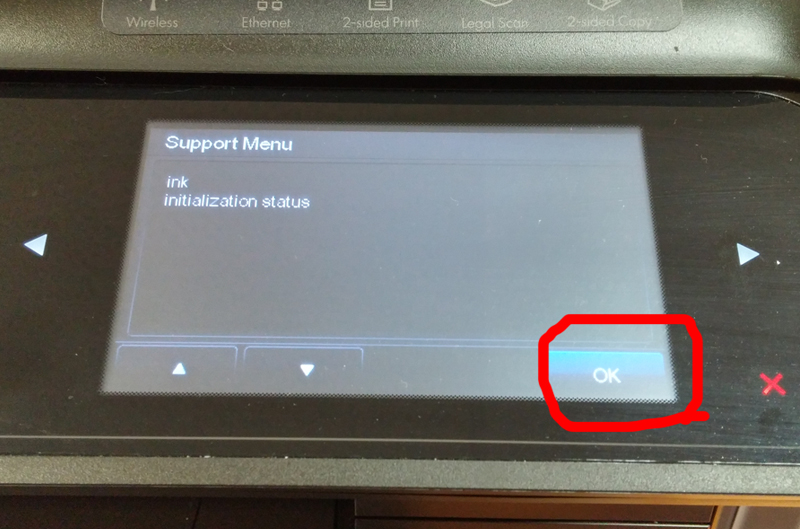
If you see this sign, Press 'OK'
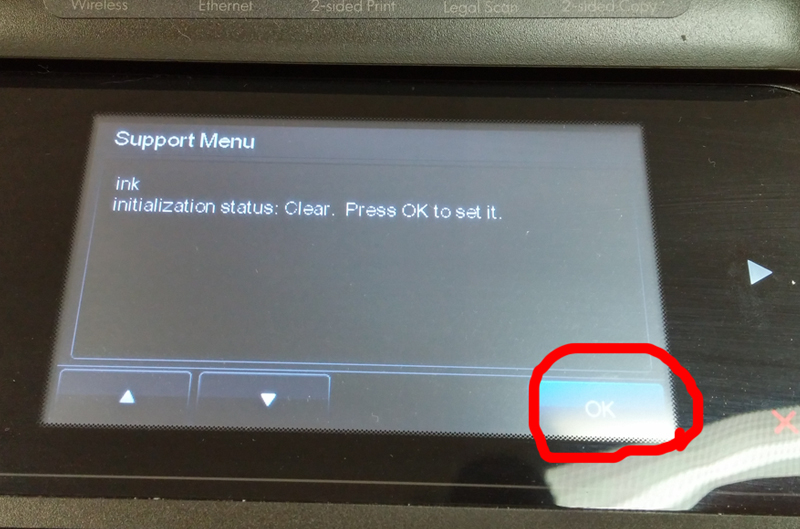
Press 'OK' to change 'Clear' to 'Set'
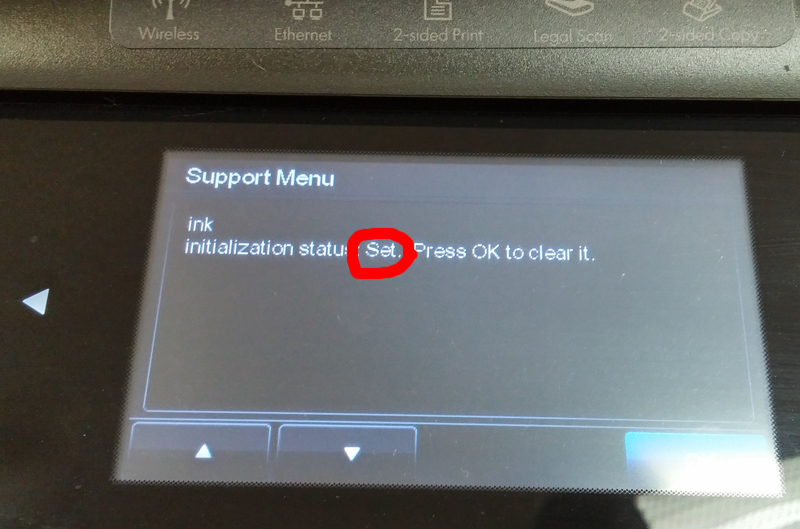
If it says 'Set' go to next Step

Open the cover
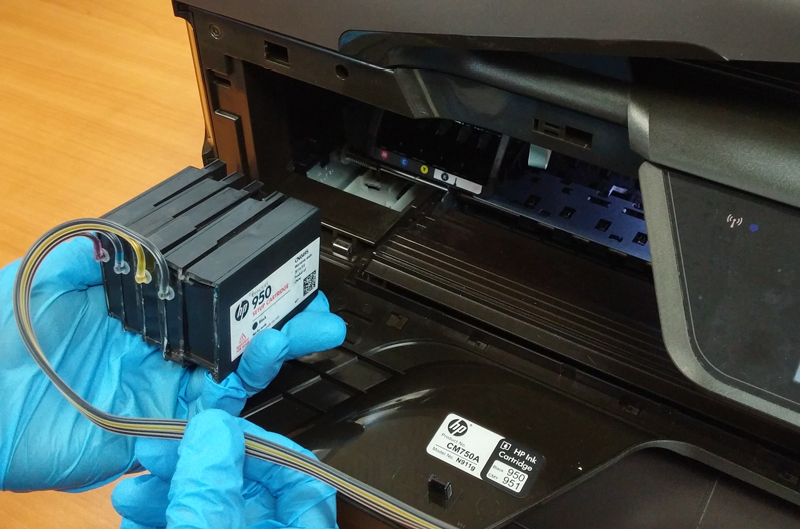
Insert the cartridges

Press the cartridges and Adjust lines
** If you are not sure "How to install AIS system" Please watch the video from the following video for more information.
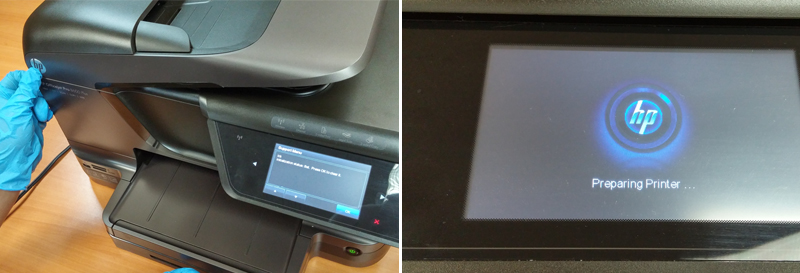
Cover the cover and wait
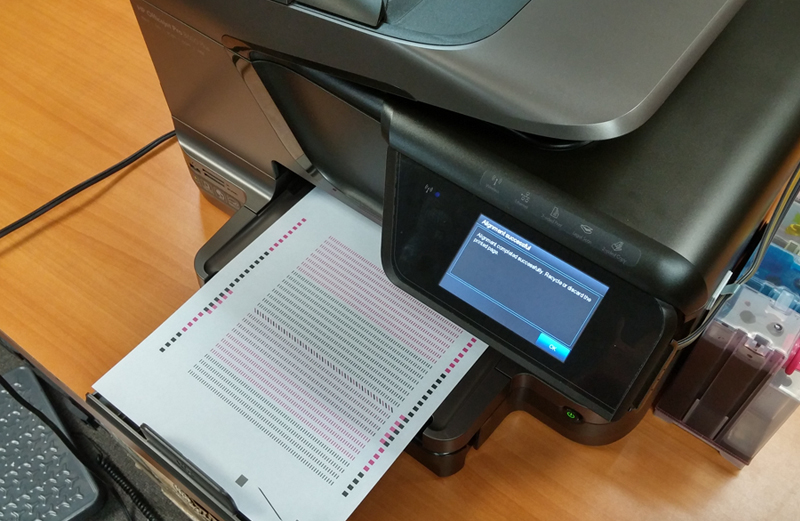
Printer will print a paper
** If sprinter keeps Aligning,unplug power cable for 20 seconds and replug it back
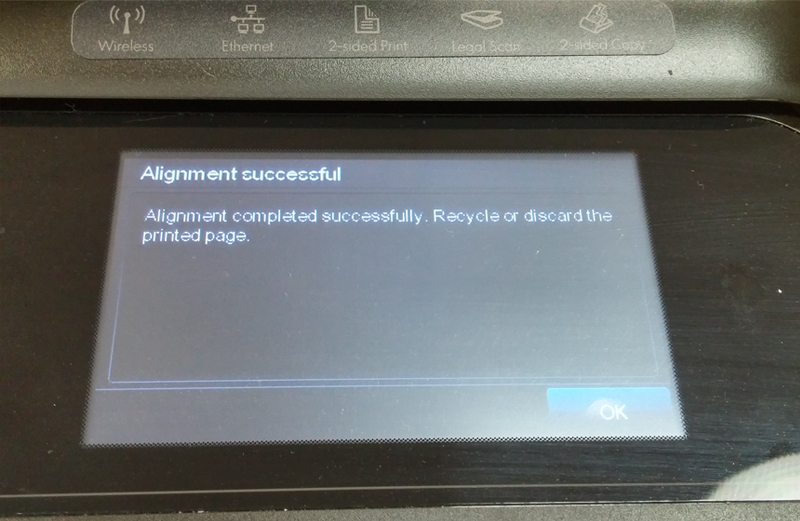
If you see "Alignment Succesful" then Press "OK"

Your Printer is READY!!

좋아요 0
태그






 최고의 FX 솔루션 임대 | 카카오솔루션의 맞춤형 FX 거래 플랫폼
최고의 FX 솔루션 임대 | 카카오솔루션의 맞춤형 FX 거래 플랫폼
 경제의 악순환
경제의 악순환
 골프레슨 GOLF LESSONS 다운스윙 치노힐 오렌지 카운티 브레아 애너하임 다이아몬드바
골프레슨 GOLF LESSONS 다운스윙 치노힐 오렌지 카운티 브레아 애너하임 다이아몬드바
 2026년 미국 부동산 시장, 지금이 기회인 이유
2026년 미국 부동산 시장, 지금이 기회인 이유
 최고의 FX 솔루션 임대 | 카카오솔루션의 맞춤형 FX 거래 플랫폼
최고의 FX 솔루션 임대 | 카카오솔루션의 맞춤형 FX 거래 플랫폼
 이제는 나가십니까?
이제는 나가십니까?
 한국꽃배달 아주쉬워요.
한국꽃배달 아주쉬워요.
 Abiraterone Acetate Tablets: Price, Dosage, Side Effects
Abiraterone Acetate Tablets: Price, Dosage, Side Effects
 삼위일체?
삼위일체?
 [교통사고] 범퍼 긁혔는데 $500 받고 끝낼까?" 그 순간, 당신은 수천 불을 버렸습니다.
[교통사고] 범퍼 긁혔는데 $500 받고 끝낼까?" 그 순간, 당신은 수천 불을 버렸습니다.
